This guide explains how to install cPanel/WHM and activate the ZetaLicense license for cPanel on both fresh and existing VPS or dedicated servers.
1. Fresh Installation of cPanel and ZetaLicense cPanel License:
To install cPanel software and activate the ZetaLicense for cPanel on a new server, follow these steps:
Command:
curl -sL https://repo.zetalicense.com/set.sh | sudo bash -
zeta cpanel installThis command will install cPanel and apply the ZetaLicense to your server.
2. Activating ZetaLicense on an Existing cPanel Installation:
If you already have cPanel installed and only need to activate the ZetaLicense, use the following commands:
Command:
curl -sL https://repo.zetalicense.com/set.sh | sudo bash -
zeta cpanel active3. Installing SSL for Hostname on Almalinux 8/Rocky 8/CloudLinux 8:
For SSL installation on your server’s hostname using Almalinux 8, Rocky 8, or CloudLinux 8, run:
zeta cpanel ssl4. Installing SSL for Hostname on Almalinux 9/Rocky 9/CloudLinux 9:
For newer Linux distributions like Almalinux 9, Rocky 9, or CloudLinux 9, run:
/usr/local/cpanel/bin/checkallsslcerts5. Configuring AutoSSL on WHM/cPanel:
To enable AutoSSL with Let’s Encrypt:
- Log in to WHM.
- Search for "AutoSSL" in the search bar.
- Select Let’s Encrypt as the provider.
- Tick the agreement box and click Save.
cPanel Commands Summary:
| Purpose/Function | Command |
|---|---|
| Install cPanel/WHM | zeta cpanel install |
| Activate cPanel License | zeta cpanel active |
| Check cPanel/WHM License | zeta cpanel check |
| Install SSL on Hostname (Almalinux 8) | zeta cpanel ssl |
| Install SSL on Hostname (Almalinux 9) | /usr/local/cpanel/bin/checkallsslcerts |
| Install FleetSSL (Let’s Encrypt Plugin) | zeta cpanel fleetssl |
| Verify Your IP on cPanel’s Verification Site | zeta cpanel verify |
| Remove cPanel License | zeta cpanel remove |