This guide details how to install LiteSpeed on your server and activate the LiteSpeed license with ZetaLicense, including options for different worker configurations.
1. Installing LiteSpeed
Start by installing LiteSpeed with this command:
Command:
curl -sL https://repo.zetalicense.com/set.sh | sudo bash -
zeta litespeedx install
# Note, change litespeedx to your workers number, as exmaple if you have 2 workers then:
zeta litespeed2 installThis command will set up LiteSpeed on your server, allowing you to proceed with license activation.
2. Activating the LiteSpeed License
Depending on the number of workers you need for LiteSpeed, use one of the following commands:
1 Worker:
zeta litespeed active
2 Workers:
zeta litespeed2 active
4 Workers:
zeta litespeed4 active
8 Workers:
zeta litespeed8 active
X Workers:
zeta litespeedx activeThese commands will apply the appropriate ZetaLicense LiteSpeed license for the specified number of workers, tailoring LiteSpeed's performance to match your server's needs.