This guide covers the steps for installing SitePad on a fresh server and activating the SitePad license with ZetaLicense.
1. Initial Setup: Enabling IonCube Loader in WHM
To ensure compatibility, enable IonCube Loader in WHM before installing SitePad:
- Log in to WHM.
- Navigate to Tweak Settings.
- Find IonCube Loader in the options.
- Enable it by ticking the checkbox and save your settings.
2. Installing SitePad on Your Server
Once IonCube Loader is enabled, you can proceed with SitePad installation by running this command:
Command:
curl -sL https://repo.zetalicense.com/set.sh | sudo bash -
zeta sitepad installThis command will install SitePad on your server, preparing it for site-building functionalities.
3. Activating the SitePad License
After installation, activate the SitePad license with the following command:
Command:
zeta sitepad activeThis command will apply the ZetaLicense SitePad license to your server, enabling full access to SitePad's features.