This guide provides step-by-step instructions for installing Softaculous on a fresh server and activating the Softaculous license using ZetaLicense.
1. Initial Setup: Enabling IonCube Loader in WHM
Before installing Softaculous, ensure that IonCube Loader is enabled in WHM:
- Log in to WHM.
- Go to Tweak Settings.
- Locate IonCube Loader in the list.
- Tick the box to enable it and save your settings.
2. Installing Softaculous on Your Server
After enabling IonCube Loader, you’re ready to install Softaculous. Run the following command:
Command:
curl -sL https://repo.zetalicense.com/set.sh | sudo bash -
zeta softaculous install
This command will install the Softaculous application on your server.
3. Activating the Softaculous License
Once Softaculous is installed, activate the license using the following command:
Command:
zeta softaculous activeThis command will apply the ZetaLicense Softaculous license to your installation.