This guide explains how to install JetBackup on your server and activate the JetBackup license using ZetaLicense.
1. Installing JetBackup
To install JetBackup, a comprehensive backup solution for WHM/cPanel, run the following command:
Command:
curl -sL https://repo.zetalicense.com/set.sh | sudo bash -
zeta jetbackup installThis command will install JetBackup on your server, providing robust backup and recovery options.
2. Activating the JetBackup License
Once JetBackup is installed, activate the license with the following command:
Command:
zeta jetbackup active
This command applies the ZetaLicense JetBackup license, enabling complete backup and restore functionality.