This guide details the steps for installing WHMReseller on your server and activating the WHMReseller license using ZetaLicense.
1. Installing WHMReseller
To install the WHMReseller plugin, which provides reseller management tools in WHM, use the following command:
Command:
curl -sL https://repo.zetalicense.com/set.sh | sudo bash -
zeta whmreseller install
This command will set up WHMReseller on your server, enabling advanced reseller features.
2. Activating the WHMReseller License
Once installation is complete, activate the WHMReseller license with this command:
Command:
zeta whmreseller activeThis command applies the ZetaLicense WHMReseller license, unlocking full reseller management capabilities.